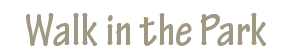SILVER is a collaborative Research and Development project funded by the Department for Innovation, Universities and Skills (DIUS). Its objective is to research the visualisation of knowledge within e-learning environments and to develop highly innovative software along with content-based prototypes for educational use.
Silver Application
SILVER will produce a toolkit for building Visual Interactive Publications (VIPs). A VIP is a dynamic, visual presentation that combines existing resources according to their semantic description and user goals to support creative problem solving. VIPs will use visualisation techniques to make the semantic structure visible in the context of the resources and learner tasks. Visualisation will also allow the user to uncover complex knowledge structures associated with different perspectives on the same situation.
The basic software will be content independent and will allow teachers to add their own content specific to their own needs. The project will also develop a set of preloaded content relating to learning outcomes set out in the National Curriculum. Teachers will be able to use these preloaded examples without modification or use them as a basis for developing lessons more refined to their individual needs. A key part of the project will be to investigate new ways of delivering and visualising the content on a wide variety of hardware such as whiteboards and mobile devices including PDAs.
Below are two of the blog entries that I have made in the past few months
February 20, 2009 at 7:12 am
I write from the perspective of an art teacher – it is rare that I direct a lesson in a traditional sense. I am more inclined to offer a scenario and let students explore, leaving plenty of opportunity for creativity. I am sure that there will be some students that will be willing to go through the leaning materials in a passive and liner fashion, and others that will want to jump from place to place at speed. There will be some who will gain greatly from adding their own content – and gaining ownership, and those that will find it difficult to add relevant material. So flexibility is key in creating the structure… to balance the necessary guidance with possibilities for creativity. In adding content, the experience may be as important as the outcome for individuals. Group moderation on what should be uploaded may become part of the process, so the group adds content rather than the individual.
April 6, 2009 at 7:58 am
I am still a little unclear about what the outcomes of this process will be or become – while understanding that it is a process in process! It is obvious to me that the Bridgeman Art Library is a phenomenal resource, and my understanding is that the intention of the Silver project is primarily to build on this – please put me right if this is not the case. I am just trying to get a clearer idea of what we are working on, how this fits to the Bal, and to the software resource being developed.
The topic of sustainability is obviously very very important to us all, and needs to be woven into education where ever possible, and a part of this is to look back at where we have come from, which can feed directly from the Bal. Creating connections and making links.
As an art teacher, to analyse the visual, to be aware of one’s surrounding, to learn to look, these are elements of the teaching that I do. I am very keen on the idea of the historical laid over the contemporary. As an art teacher my teaching is steeped in the history of art, and we are well used to using this sort of imagery as the starting point and reference to students own creative work.
I am keen to experiment with a working model of the software that is being developed. I think that this will give me a clearer idea of the direction in which the project is going, with the caveat that I am an art teacher, and my lessons are less structured, or rather differently structured perhaps, to the Geography and History areas that arguably suit the data gathering, graph and investigation / quiz sort of approach better.
The element of the prototype that impressed my most was the concept of tagging, which is I guess becoming familiar to teenagers. As a device for investigation, and a way of creating electronic associations, links, webs, patterns, etc., I think that there is a great deal of potential in this.
I am not sure what happens if the project strays too far from the image library. If it is to be used, the use of the image library has to be very relevant, and not just there because it is there.
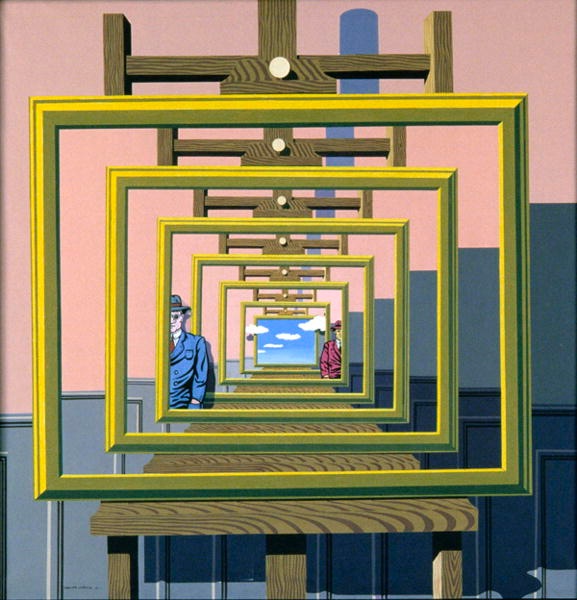
Magritte and the Spies, 1971 (acrylic on canvas) Artist: Equipo Cronica (The Cronica Group) (20th century)
(downloaded from Bridgeman Education)
The Exquisite Corpse - Photoshop never lies (still)
Using images from the extensive Bridgeman Art Library, students will create digital montages using Adobe Photoshop CS3
The sessions will be based on a digital version of a game similar to the Surrealist’s ‘exquisite corpse’, aka consequences.
Each player will get a given amount of time in which to create a montage, telling the beginning of a story, both visually and in text. At the end of this time the students will swop files, (randomly) and work on each other’s images, adding, altering, amending, and furthering the story, adding both to the image and to the text.
This game can continue for several rounds of ‘photoshop pingpong’ with versions being saved along the way.
Students will have to learn the basics of Adobe Photoshop in order to fully participate. these skills including:
- creating and saving files, downloading and using image files from the web and opening them in Photoshop
- the many and varied ways of making accurate selections using the wand, lasso, and marquee, tools, modifying selections with modifier keys and using the quickmask. Filters for extraction, and professional plugin’s for accurate ‘knockout’ will also be demonstrated.
- transformations in scale and rotation including perspective and skew,
- the clone (rubber stamp) and healing brush tools
- layers, layer styles, adjustment layers, masks and opacity
- filters
- brushes, shapes, modes and opacity
Students will be introduced to this project through a brief presentation of works by various surrealist artists, including Renee Magritte, Giorgio De Chirico, Salvador Dalí and Man Ray, and to the collections of Joseph Cornell.
Students will also be made aware of the issues surrounding copyright.
Students will be introduced to online resources such as those offered by Adobe, and the myriad of Photoshop tutorials that can be accessed via the web.
An extension to this project could be to explore the concept of endless landscape, photoshop ping-pong, a ‘blind’ version of the game that is nearer to the game of consequences, or an animated version using Adobe Flash, where the process of creation can be reproduced temporally.
- The best of the work can be uploaded to the Eurocreator site.
- Final images can be printed
- Each version of a particular game could be ‘synthed’ using Microsoft’s ‘Photoshynth’
- Each stage of creation could be printed, and made into a flip book.
- images and stories could be animated using layers, or Adobe Flash
- Games could be constrained to a common theme, by agreement with players.
- Students could be introduced to ‘layer tennis’
- Students could use scanners and digital cameras to create and add content to images, self portraits, textures, and effects.
- Interesting things could be scanned, to be added to the montages
- Lines of the story could be randomly culled from on line versions of famous works; Shakespear, Milton etc.
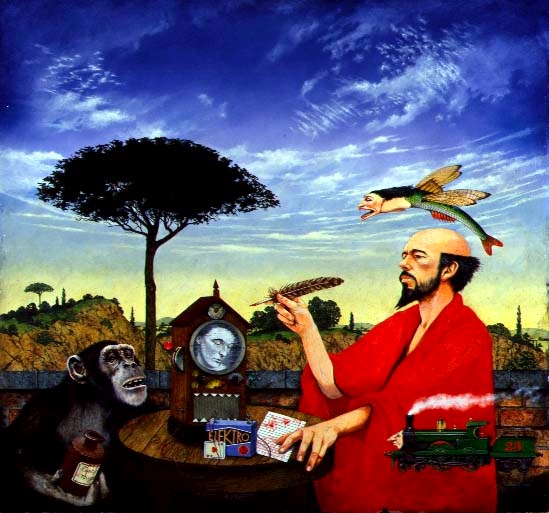
The Inventor, 1991 (oil on board) Artist: Peacock, Irvine (b.1948) (Contemporary Artist)
(downloaded from Bridgeman Education)