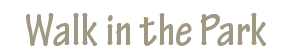2nd session on the practicalities of Mscape
24/03/09 06:26 AM
The Practicalities of Mscape - technical considerations
google maps - find map, 600 x 600 @ 72 dpi
plug in ipaq - ignore activesync
create map for ipaq - with activesync you can navigate the ipaq, drag and drop - make sure it is at the top of directory tree
maplib maker
open map aligner and load map - set gps
in open - not near trees - set points in logical order - stand still while points are adjusted
walk around the whole site - the more points the better. Copy to hard drive
need both jpeg map and MAD (map aligned data) - then create map.lib - in mscape maker import map
right button click on Audio etc. to bring in files - 96 kbs mpeg files pics 320 X 240 jpegs
save mediascape - key words for description
onloaded - add full stop and choose (show for example)
polygon reagion - make sure you exit
click on audio - onstarted - onfinish
hotspots on images
plug in ipaq - ignore activesync
create map for ipaq - with activesync you can navigate the ipaq, drag and drop - make sure it is at the top of directory tree
maplib maker
open map aligner and load map - set gps
in open - not near trees - set points in logical order - stand still while points are adjusted
walk around the whole site - the more points the better. Copy to hard drive
need both jpeg map and MAD (map aligned data) - then create map.lib - in mscape maker import map
right button click on Audio etc. to bring in files - 96 kbs mpeg files pics 320 X 240 jpegs
save mediascape - key words for description
onloaded - add full stop and choose (show for example)
polygon reagion - make sure you exit
click on audio - onstarted - onfinish
hotspots on images